
 Source² - Eclipse Java plug-in
Source² - Eclipse Java plug-in
Provides a intuitive visual presentation based on a report provided
by the third party program cleartool used in IBM Rational Clear Case environments.
In order to use  Source² you must configure the path to your IBM Rational Clear Case
Source² you must configure the path to your IBM Rational Clear Case bin directory.
Open the Eclipse Preferences page and specify the path.
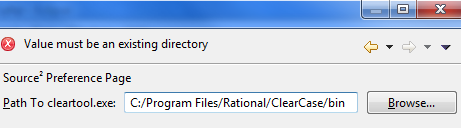
Then you may open the eclipse view named Source².
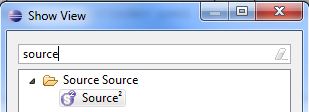
Usage
Open a IBM Rational Clear Case associated file in Eclipse.Remember, you can not annotate checked out files.
- Do Annotate
Press the play icon in the Source² view and a list of all annotations for the active editor will be generated.
in the Source² view and a list of all annotations for the active editor will be generated.
- Link with Editor
Toggle the arrows icon in the Source² view and the list will be automatically updated if you open another Clear Case annotated file.
in the Source² view and the list will be automatically updated if you open another Clear Case annotated file.
- Select current annotation
Select a row in the Source² view and the corresponding source code will be selected in your text editor.
Source² view and the corresponding source code will be selected in your text editor.
 Source². Please specify the following update site in your eclipse update manager
Source². Please specify the following update site in your eclipse update manager
http://www.oixx.se/s2/
Please contact me for support or feedback.
My name is David Virdefors

Born in 1979.
Software engineer at HittaHem.se.
Favorite color is blue.
oixx is a visual anagram.